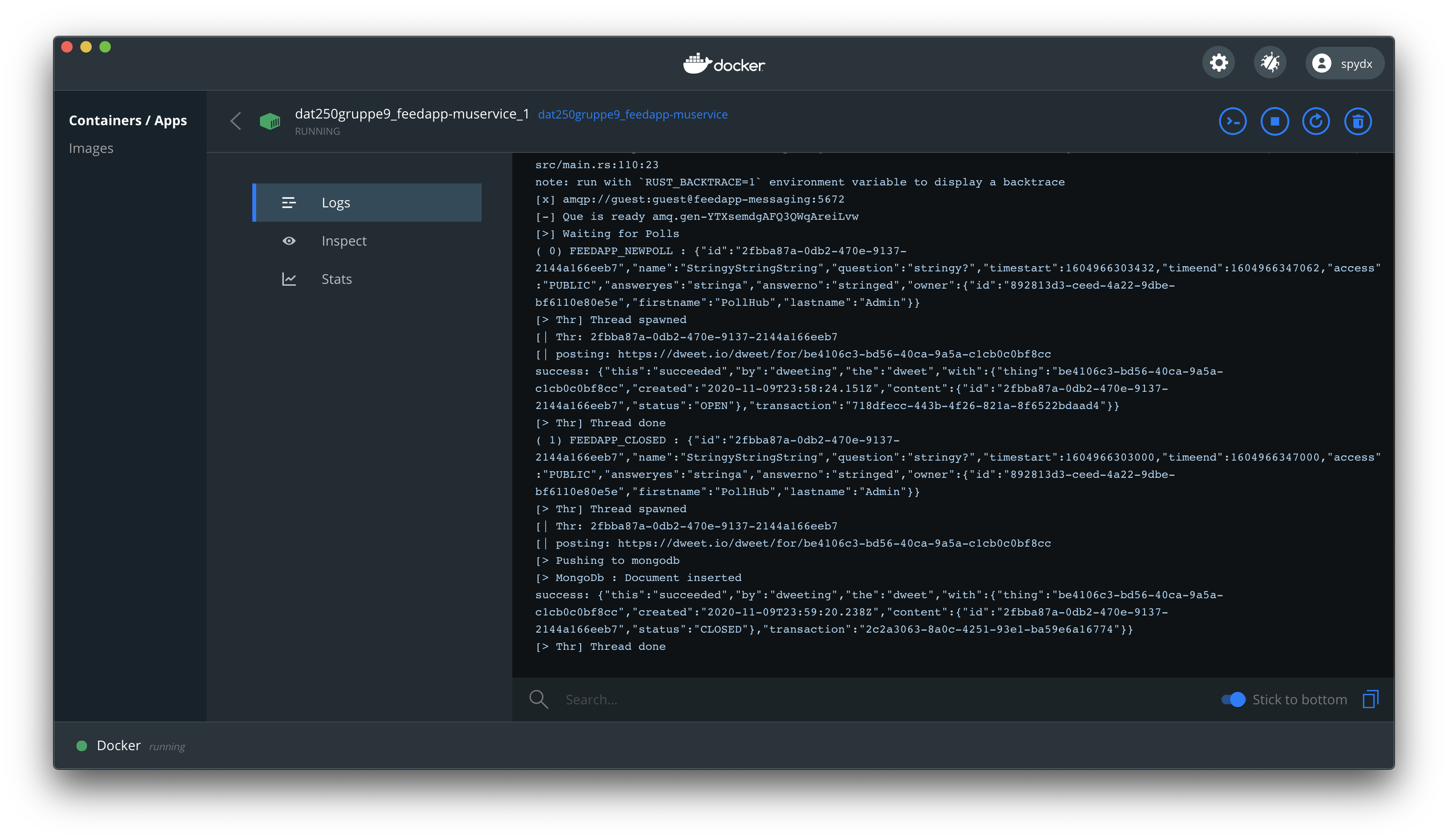DAT250 H20 School Project: PollHub
Repo: dat250gruppe9
Members
PollHub
It is a cloud-based voting service that supports IoT devices. It has been built with several components.
- Backend
- SpringBoot
- MySQL
- JPA/Hibernate
- Messaging
- RabbitMQ
- NoSQL
- MongoDB
- FrontEnd
- React JS
- IoT Device
- Flutter
- Microservice
- Rust
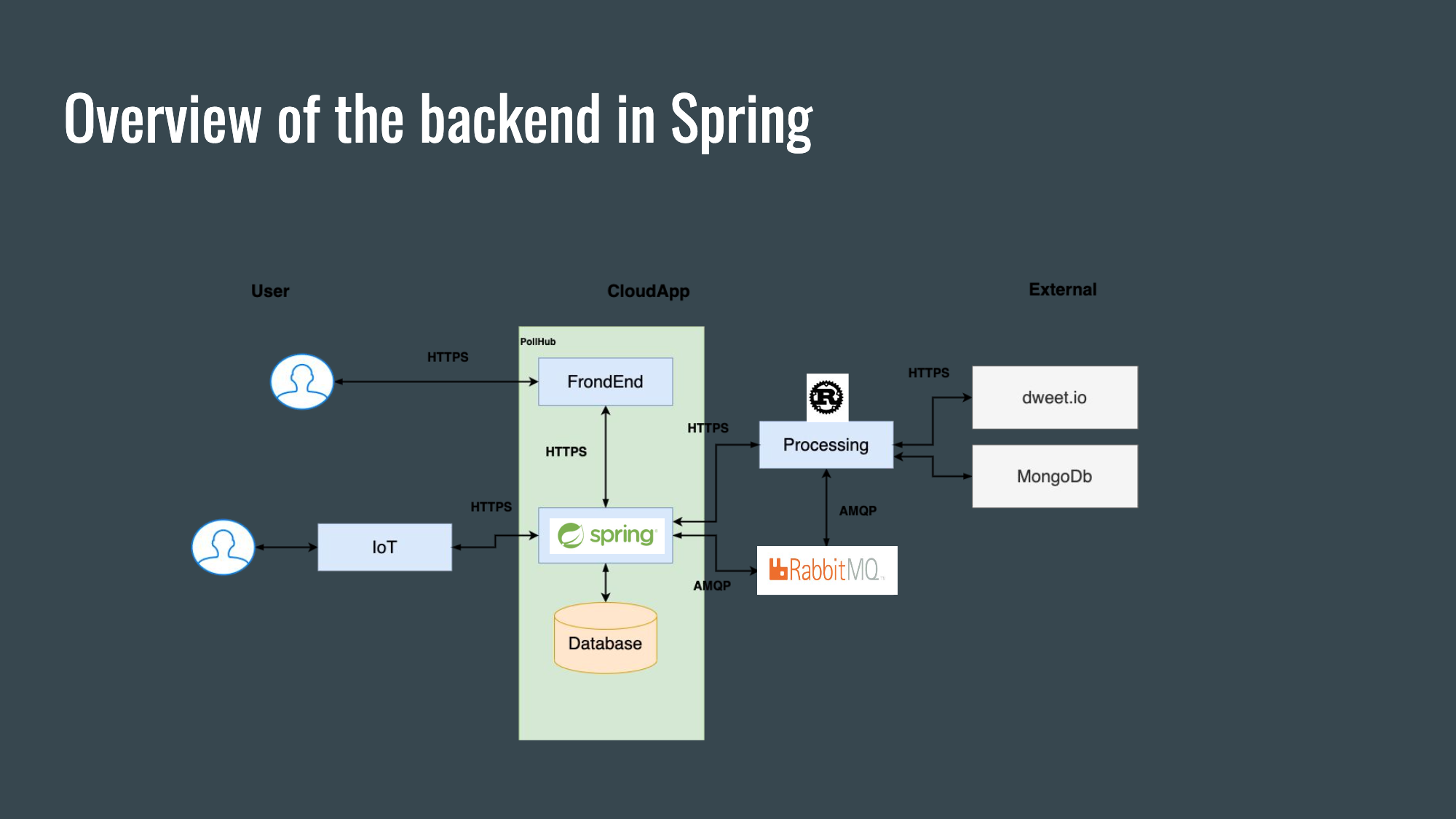
Design Document
We created an initial design of the application and documented it here.
Design: High-level application design and persistence
Prototyping
We made two prototypes for the project, one for the Persistence of the data in the application and the second was a early prototype for our backend.
Prototyping: High-level application persistence
Persistent prototyping for the first assignment creating our datamodel for the app.
Design and Prototyping: Business logic and REST API
Second assignment where we designed and implemented the RESTAPI w/swagger and the businesslogic in Services.
PollHub (FeedApp)
To spin up this setup you have to have installed Docker Make sure you are in the folder that holds the docker-compose.yml file.
This spins up 7 containers:
kenneth@kefo ~/dat250gruppe9> docker-compose up -d
Starting dat250gruppe9_feedapp-iotdevice_1 ... done
Starting dat250gruppe9_feedapp-db_1 ... done
Starting dat250gruppe9_feedapp-messaging_1 ... done
Starting dat250gruppe9_cloud-mongodb_1 ... done
Starting dat250gruppe9_feedaapp-frontend_1 ... done
Starting dat250gruppe9_feedapp-muservice_1 ... done
Starting dat250gruppe9_feedapp-api_1 ... done
kenneth@kefo ~/dat250gruppe9>
- FeedApp FrontEnd =>http://localhost (Use a browser with disabled CORS for local testing)
- FeedApp API =>http://localhost:8080
- FeedApp MySQL => mysql://localhost:3306
- Cloud MongoDB =>mongodb://feedapp:mongo@localhost:27017/feedapp/
- FeedApp Messaging (guest/guest) => http://localhost:15672
- FeedApp IoT Device => http://localhost:81 (Use a browser with disabled CORS if using the web version)
- FeedApp MuService => use the Docker Console to view it.
This will create a default setup that has a the following user installed.
- admin@pollhub.no / admin
- iot {iot-test-device} / 1234, username is hardcoded to the “device”
- mongodb: feedapp /mongo
- mysql: feedapp /feedapppassword
To configure the admin password for the service. Do this in the application.properties
Final Presentation for the Project
API Documentation
Sample sett of JSON examples against the API.
HTTP GET/POST/PUT/DELTE
All GET is allowed from all users. POST is allowed to /api/auth/* POST, PUT, DELETE is only for authenticated users.
Login
Request:
POST http://localhost:8080/api/auth/login
Content-Type: application/json
Cache-Control: no-cache
{
"email": "kenneth@mail.com",
"password" : "test123"
}
Response:
POST http://localhost:8080/api/auth/login
HTTP/1.1 200
Vary: Origin
Vary: Access-Control-Request-Method
Vary: Access-Control-Request-Headers
X-Content-Type-Options: nosniff
X-XSS-Protection: 1; mode=block
Cache-Control: no-cache, no-store, max-age=0, must-revalidate
Pragma: no-cache
Expires: 0
X-Frame-Options: DENY
Content-Type: application/json
Transfer-Encoding: chunked
Date: Tue, 27 Oct 2020 18:35:32 GMT
Keep-Alive: timeout=60
Connection: keep-alive
{
"token": "eyJhbGciOiJIUzUxMiJ9.eyJzdWIiOiIzZGNmODdlYS02MjNmLTQ4ZTYtOGE2OS03YTdjN2E0MDhiMzUiLCJpYXQiOjE2MDM4MjM3MzIsImV4cCI6MTYwNDQyODUzMn0.AQYL_bD8oXBKgawfZN8vLHwOZUcyMJLFWMRw-Fg9CltFPU2ubPdAEXu0cCxM0KWJtzg3nA1V0K7EyLwH36hosg",
"tokenType": "Bearer",
"profile": "c58414bf-efa6-42d7-91a9-a735422ccd2d"
}
Register user
POST http://localhost:8080/api/auth/register
Content-Type: application/json
Cache-Control: no-cache
{
"email": "kenneth@mail.com",
"password" : "test123",
"firstname": "Kenneth",
"lastname": "Fossen"
}
Response:
POST http://localhost:8080/api/auth/register
HTTP/1.1 201
Vary: Origin
Vary: Access-Control-Request-Method
Vary: Access-Control-Request-Headers
Location: http://localhost:8080/api/users/c58414bf-efa6-42d7-91a9-a735422ccd2d
X-Content-Type-Options: nosniff
X-XSS-Protection: 1; mode=block
Cache-Control: no-cache, no-store, max-age=0, must-revalidate
Pragma: no-cache
Expires: 0
X-Frame-Options: DENY
Content-Type: application/json
Transfer-Encoding: chunked
Date: Tue, 27 Oct 2020 18:22:01 GMT
Keep-Alive: timeout=60
Connection: keep-alive
{
"success": true,
"msg": "Registred"
}
Change password
To be able to do this, you need to know the ProfileID for the user to be updated. This situation it is : ProfileID: e4b8ed12-8cca-4f64-8e3f-efbe195589c7
Also, the user has to be authenticated with a JWT Bearer token, to be able to send the update. This is the HTTP HEADER Option: Authorization: Bearer <token>
PUT http://localhost:8080/api/account/e4b8ed12-8cca-4f64-8e3f-efbe195589c7
Content-Type: application/json
Cache-Control: no-cache
Authorization: Bearer eyJhbGciOiJIUzUxMiJ9.eyJzdWIiOiJhY2IxOTQxZi0xYjBhLTQ0OTQtYjAxYy0xMjBjYzBjMjQ2YzAiLCJpYXQiOjE2MDM1NzkwNTAsImV4cCI6MTYwNDE4Mzg1MH0.FB0UAS3MEuIGh4ff4o7vFQy--JDP0oQYHlPQ3arjLdj2COgDLbTkluXnaD-oH1cG120XuioclTGjRmSIpzXckA
{
"email": "kenneth@mail.com",
"password" : "newpassword"
}
Create a Poll
Req:
- Authenticated
- Owner ID is deduced from JWT Bearer
This is the HTTP HEADER Option: Authorization: Bearer <token>
Request:
POST http://localhost:8080/api/polls/
Content-Type: application/json
Cache-Control: no-cache
Authorization: Bearer eyJhbGciOiJIUzUxMiJ9.eyJzdWIiOiI4MzFmODNmZi05NjFjLTQ2OWEtYjgzZC0wN2JjNDIwNmQ0MjMiLCJpYXQiOjE2MDM2MDgyNDcsImV4cCI6MTYwNDIxMzA0N30.98tnkeGCiwvZwbBuFt5URpObmgCznUtWjQXVnTQK2u_IvSCeuSjS4ILkL8PZVK4Tb3FCrjDwdNbFHy3q5ZrWJA
{
"access": "PUBLIC", //can also be PRIVATE or HIDDEN
"answerno": "stringed",
"answeryes": "stringa",
"name": "StringyStringString",
"question": "stringy?",
"timeend": "2020-10-22T21:54:07.062Z",
"timestart": "2020-10-30T21:54:07.062Z" //has been removed
}
PUBLIC anyone can vote on it PRIVATE only for registered users HIDDEN only for members that know the pollID
Response:
[
{
"id": "2a80286a-65fd-4c41-8f0a-e0dc79a48427",
"name": "StringyStringString",
"question": "stringy?",
"timestart": null,
"timeend": "2020-10-22T21:54:07.000+00:00",
"access": "PUBLIC",
"answeryes": "stringa",
"answerno": "stringed",
"owner": {
"id": "e4b8ed12-8cca-4f64-8e3f-efbe195589c7",
"firstname": "Kenneth",
"lastname": "Fossen"
}
}
]
Get All (Public)
GET http://localhost:8080/api/polls/
Accept: application/json
Returns only "access": "PUBLIC" polls
Get All Polls logged in
Req Authorization: Bearer <token>
GET http://localhost:8008/api/polls/
Accept: application/json
Authorization: Bearer <token>
Returns only PUBLIC and PRIVATE and no HIDDEN
Result:
[
{
"id": "2a80286a-65fd-4c41-8f0a-e0dc79a48427",
"name": "StringyStringString",
"question": "stringy?",
"timestart": null,
"timeend": "2020-10-22T21:54:07.000+00:00",
"access": "PUBLIC", <-- PUBLIC
"answeryes": "stringa",
"answerno": "stringed",
"owner": {
"id": "e4b8ed12-8cca-4f64-8e3f-efbe195589c7",
"firstname": "Kenneth",
"lastname": "Fossen"
}
},
{
"id": "706a63ec-82e9-4593-b7ad-6550a26b71cd",
"name": "StringyStringString",
"question": "stringy?",
"timestart": "2020-10-26T23:06:26.000+00:00",
"timeend": "2020-10-22T21:54:07.000+00:00",
"access": "PRIVATE", <-- PRIVATE
"answeryes": "stringa",
"answerno": "stringed",
"owner": {
"id": "e4b8ed12-8cca-4f64-8e3f-efbe195589c7",
"firstname": "Kenneth",
"lastname": "Fossen"
}
}
]
Response code: 200; Time: 3492ms; Content length: 657 bytes
Get a poll by ID
GET http://localhost:8080/api/polls/5facb988-def9-4e69-bbd0-676b517ddd9e
Accept: application/json
Get a poll Owner
GET http://localhost:8080/api/polls/bae6e5c5-839f-4f8a-98f1-5d2aabf6fd9c/owner
Accept: application/json
Get a result for a Poll
GET http://localhost:8080/api/polls/bae6e5c5-839f-4f8a-98f1-5d2aabf6fd9c/result
Accept: application/json
Retrive all Users Profiles
GET http://localhost:8080/api/poll/
Accept: application/json
Update profiledetails (not password)
Req: userid and Authorization: Bearer <token>
PUT http://localhost:8080/api/users/e4b8ed12-8cca-4f64-8e3f-efbe195589c7
Content-Type: application/json
Cache-Control: no-cache
Authorization: Bearer <token>
{
"firstname": "Kenneth",
"lastname": "stringY"
}
Response:
{
"id": "e4b8ed12-8cca-4f64-8e3f-efbe195589c7",
"firstname": "Kenneth",
"lastname": "stringY"
}
Update Account Password
Req: accountid and Authorization: Bearer <token>
PUT http://localhost:8080/api/account/
Content-Type: application/json
Cache-Control: no-cache
Authorization: Bearer <token>
{
"email": "string",
"password": "string"
}
Result will return complete profile
HTTP/1.1 200
Vary: Origin
Vary: Access-Control-Request-Method
Vary: Access-Control-Request-Headers
X-Content-Type-Options: nosniff
X-XSS-Protection: 1; mode=block
Cache-Control: no-cache, no-store, max-age=0, must-revalidate
Pragma: no-cache
Expires: 0
X-Frame-Options: DENY
Content-Type: application/json
Transfer-Encoding: chunked
Date: Wed, 28 Oct 2020 18:19:21 GMT
Keep-Alive: timeout=60
Connection: keep-alive
{
"id": "52fdcf98-1afb-44c5-ac66-be081d337f66",
"email": "kenneth@mail.com",
"profile": {
"id": "848d28d5-4185-4cac-a635-6ae868ae5dd6",
"firstname": "Kenneth",
"lastname": "Fossen",
"votedOn": []
},
"roles": [
{
"id": 1,
"name": "ROLE_USER"
}
]
}
Vote on a Poll
PollID for the poll to Vote on. Will deduce the User from JWT Token in the HTTP HEADER Option: Authorization: Bearer <token>
If no token is found, you will be able to vote on polls that are public. Only Public polls are open for anonymous voting.
POST http://localhost:8080/api/poll/353e1708-6ccb-43b2-843e-3328a2451e55/vote/
Content-Type: application/json
Cache-Control: no-cache
Authorization: Bearer eyJhbGciOiJIUzUxMiJ9.eyJzdWIiOiI4MzFmODNmZi05NjFjLTQ2OWEtYjgzZC0wN2JjNDIwNmQ0MjMiLCJpYXQiOjE2MDM2MDgyNDcsImV4cCI6MTYwNDIxMzA0N30.98tnkeGCiwvZwbBuFt5URpObmgCznUtWjQXVnTQK2u_IvSCeuSjS4ILkL8PZVK4Tb3FCrjDwdNbFHy3q5ZrWJA
{
"answer": false
}
IoT device in action
Built in Flutter. Makes the app portable to many devices (iOS, Android, Web, macOS, Windows App, Linux App)
To build for iOS you have to have a Apple Product. Same goes for macOS (the build has to happen there) Same goes for Windows App and Linux App. You have to build on its repective plattform.
Screenshots of IoT
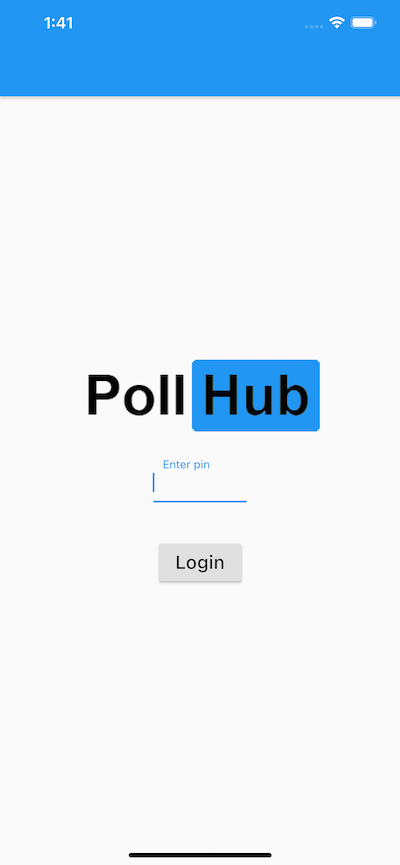
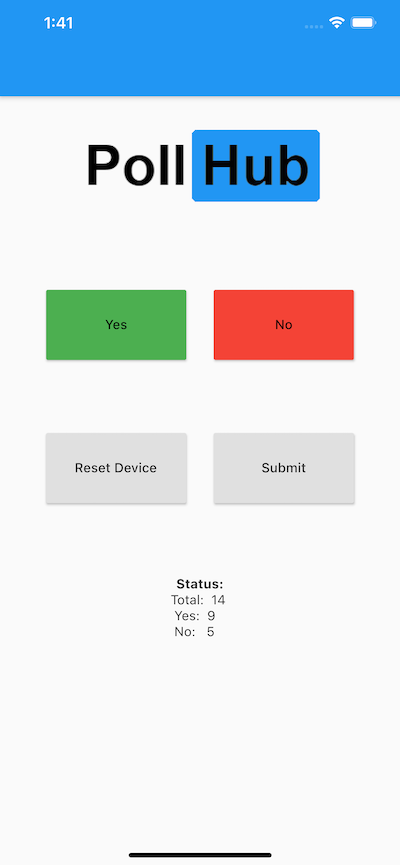
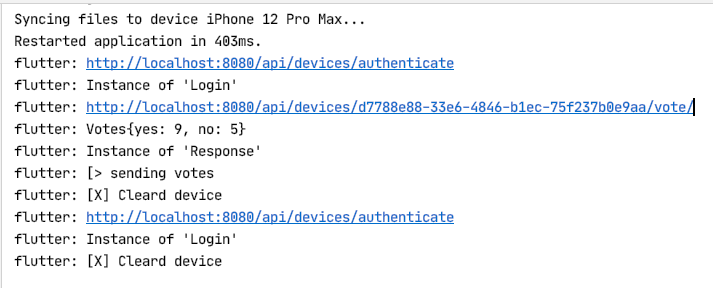
Device in action
MuService in action
microService that subscribes to messages from FeedApp API.
The service is build using Rust Fast and good language to build services in.
the subcription is looping forever waiting for messages, It passes async jobs to new threads to post data onto Dweetio. Result data is dumped in a cloud mongodb database. We are simulating this connection in this project.
The FeedApp API pushes these selfexplanatory messages:
- FEEDAPP_NEWPOLL
- FEEDAPP_CLOSED
- FEEDAPP_RESULT
DweetIO
FEEDAPP_NEWPOLL and FEEDAPP_CLOSED are messages that are being pushed to Dweetio
The opening and closing is pushed as events to this system. The secret identifier for our thing is: be4106c3-bd56-40ca-9a5a-c1cb0c0bf8cc.
All events can be listened to on this address:
https://dweet.io/dweet/for/be4106c3-bd56-40ca-9a5a-c1cb0c0bf8cc
Cloud MongoDb NoSQL database
All messages comming in with FEEDAPP_RESULT will be parsed, and pushed to to mongodb cloud. It the messages doesn’t fit the struct PollResult it will fail silently in the service.
Since we are simulating a mongodb cloud, we are storing the result for further analysis in a “local” database, the content is sent throug messages from the API => RabbitMQ => MuService => Cloud MongoDb.
Every document is stored in resultcol in the feedapp database, that the user feedapp has access to.
Console Log Example
This is an example with some verbose logging on the muService.